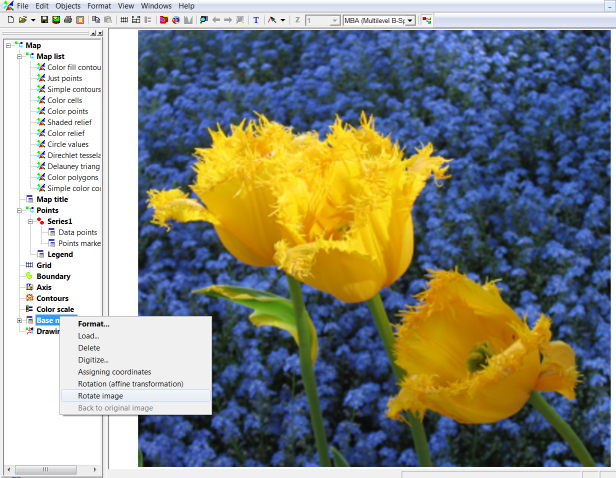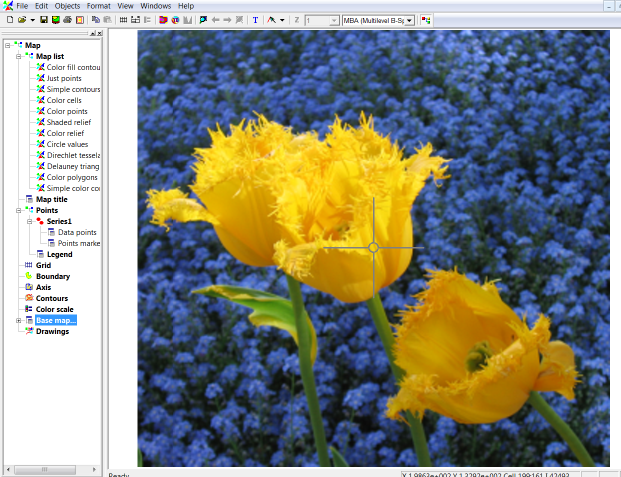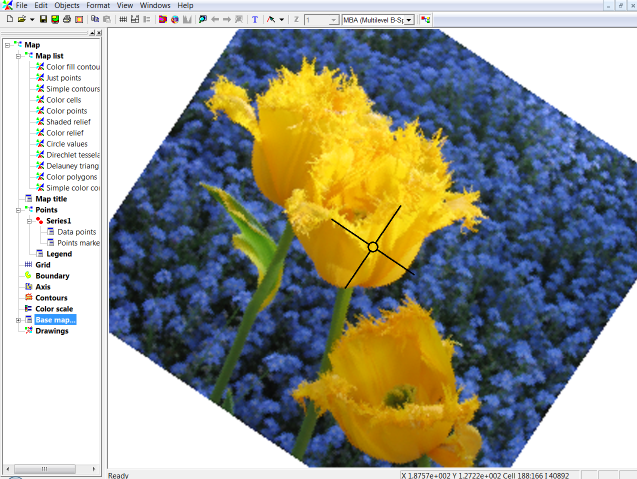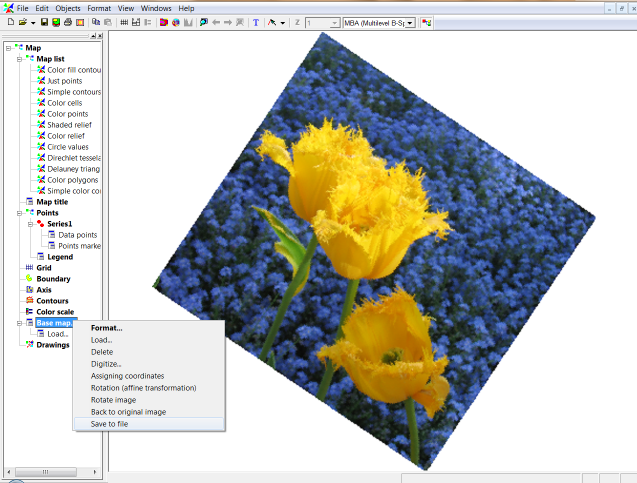ROTATE AN IMAGE
Open the image (File | Open menu command).
Right-click on Base map tree item and choose Rotate image command
Drag any crosspiece end by mouse (press left button on crosspiece end and drug)
Press the ESC key to finish
Right-click on Base map tree item and choose Save to file command. Result is Rotated_image.jpg |