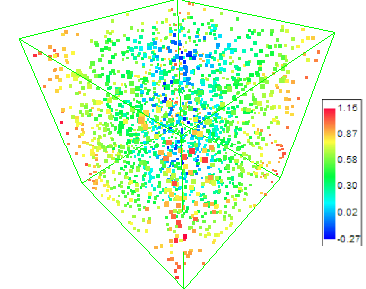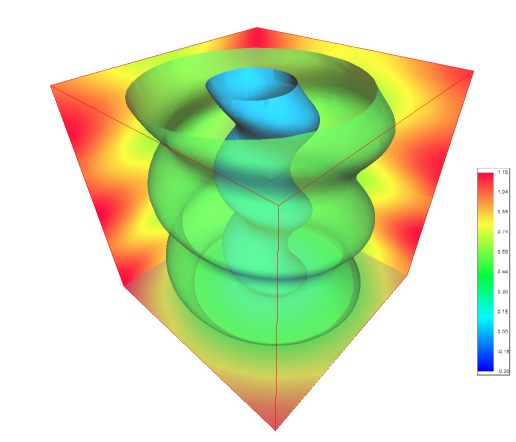4D ISOSURFACES - 3DFIELDPRO
|
3DFieldPro - a few mouse clicks to create a isosurface from scattered points:
Choose the
Help |
Demo
command. Select
3D
demo
to generate the demo scattered points. You can
enter the number of points. The other way is load
your data set by the
File | Open {X,Y,Z,Value}
points
command. Double-click the Isosurface tree item, wait a few seconds for gridding and enter the isosurface value.
|
|
3DFieldPro options: |
|
|
- All options of 3DField; |
|